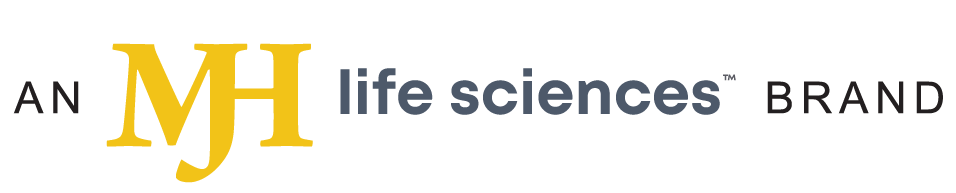- Advertise
- About OncLive
- Editorial Board
- MJH Life Sciences brands
- Contact Us
- Privacy
- Terms & Conditions
- Do Not Sell My Information
2 Clarke Drive
Suite 100
Cranbury, NJ 08512
© 2025 MJH Life Sciences™ and OncLive - Clinical Oncology News, Cancer Expert Insights. All rights reserved.
Preparing and Delivering a Virtual Learning Session
Strategies are important to optimize learning in the virtual environment including speaker preparation, creating a virtual learning climate, and encouraging and enhancing interaction.
Even if an individual or a group participated in virtual learning before COVID-19, the pandemic ushered in a need for everyone to attend virtual learning to move education forward.1
The conversion to a virtual climate happened rapidly with subsequent updated recommendations from the American Council for Graduate Medical Education. In this piece, we pause and reflect on strategies to optimize virtual learning in the virtual environment.2 The best practices discussed are 1) speaker preparation, 2) creating a virtual learning climate, and 3) encouraging and enhancing interaction.
Speaker Preparation: Spend Time Preparing Your Virtual Background and Settings
Take time to set up your location and virtual background prior to the presentation. Decide whether you want to use additional light attachments for the computer and select the settings in advance.
Practice looking at the camera during the virtual session so that your learners will feel you are making eye contact with them. This may require more practice or memorization of your material, but it is helpful to increase the connection with the audience. There are a number of resources with tips for how to do this, including telemedicine-based settings that can be applied to your virtual teaching preparation. One example is a video, accessible on YouTube, by Tanya Elliott, MD, titled “How to Conduct a Professional Telemedicine Visit Using Good Webside Manner.”3
Lastly, be prepared to adapt to technical issues that may come up during the live session or noise from a home environment such as a dog or construction. The main point is to remain calm and move forward with the presentation.
Create the Virtual Learning Climate You Want
Because there are no nonverbal cues or in-person interactions during virtual learning, one best practice is to prepare the session by discussing the expectations with learners and create a safe and collaborative environment. You can still create your desired learning climates, but it may take more deliberate and explicit discussions. When you have access to your learners ahead of the session, then expectations for class can be agreed upon in advance. If not, then the beginning portion of class can be used to set expectations and engage your audience.
Topics to discuss during this time include the use of video, use of the chat box, and how and when to indicate that a learner has a question. Encouraging the use of video will help the presenter gauge the understanding and engagement of the audience. However, for learners without access to video or if a class is too large to support video for all participants, an alternative will be needed, such as using the chat box feature to ask questions.
Take time at the beginning of the session to let the learners know whether you want them to ask questions at any time in the presentation or whether you would prefer to wait for certain points in the talk. Let them know whether you prefer that they ask a question by entering it in the chat, by unmuting themselves and speaking, or using the ‘raise hand’ button.
There is no right answer for which methods to use; however, letting the learners know the specifics about your speaker preferences will increase their comfort and confidence in asking questions and participating during the session. An additional option is to engage a learner to help moderate the chat and let the speaker know whether there is a question waiting to be answered.
Design the Virtual Learning Session to Include Interaction
As discussed above, although a virtual learning atmosphere means you and your learners are physically apart, the environment still has multiple options for interaction. There is a great deal of room for creativity with interactive exercises and the incorporation of technology to meet the needs of all learners and all sizes of virtual learning sessions.
A specific best practice to consider is starting the virtual learning session with a poll to pique learners’ interest and participation. Also, consider continuing to use audience participation during transition points between topics to help keep your audience focused.
When you are speaking or facilitating a discussion, consider using technology such as smart boards where the class can see what you are writing to simulate a physical classroom activity. You can also use interactive methods such as the flipped classroom approach in the virtual setting to increase engagement as well.4
An additional specific tactic for engagement is using breakout rooms for more engagement among learners. Ideally, these breakout rooms would be small, with no more than 5 to 8 learners per group to allow them all to participate. If you let the learners know they will be circulating between rooms, that will take away awkwardness when you enter.
Design the breakouts to ensure the small groups have enough time to discuss the topic and will be ready to report back to the larger group without feeling rushed or feeling like there was excess time allotted. Staying up to date with educational literature and resources will also provide new and creative teaching methods to try.
Takeaway Points
Overall, this piece presents practical tips and best practices in the virtual learning environment that can serve as a primer for new virtual educators and a refresher for experienced ones. These tips are not meant to be exhaustive. As you continue to teach and learn in this environment, there will be new advances in your understanding and emerging learning theories and teaching strategies.
The virtual environment provides more opportunities for participation in education and connection by removing the physical barrier so that you can participate in more sessions at your own institutions as well as cross-institutional initiatives to connect you with other educators across the country.
References
- Rose S. Medical student education in the time of COVID-19. JAMA. 2020;323(21):2131-2132. doi:10.1001/jama.2020.5227
- Guidance on medical students’ participation in direct in-person patient contact activities. Association of American Medical Colleges. August 14, 2020. Accessed April 28, 2021. https://www.aamc.org/media/43311/download
- Elliott T. How to conduct a professional telemedicine visit using good webside manner. April 23, 2020. Accessed April 28, 2021. youtube.com/watch?v=8bMFL56Zflc
- Hew KF, Lo CK. Flipped classroom improves student learning in health professions education: a meta-analysis. BMC Med Educ. 2018;18(1):38. doi:10.1186/s12909-018-1144-z